The human eye is a complex yet magnificent organ that acts as a mirror to the world. It is vital to take appropriate care of the eyes because of their significance.
Being able to carry hundreds of books with you wherever you go on your smartphone or tablet is one of the modern miracles of today’s life, but you need to be careful. Excessive exposure to the blue light emitted from these devices is causing some people to develop a condition called digital eye strain (also called computer vision syndrome). This causes pain, dryness, fatigue, and blurred vision in the eyes. The good news is that digital eye strain can be completely stopped! In this article, we will show you exactly how to enjoy your eBook without disturbing. First, we need to understand why screens are hurting our eyes.

Why eyesight could take a hit
Technically, our eyesight can take a beating from refractive errors, the normal aging phenomenon (presbyopia, where individuals at 40+ years face difficulty in reading the small print on medicine bottles, and packet contents, among others), eye problems/diseases/infections, and injuries.
Natural light is very important for our eyes to remain healthy. In children, a lack of time outdoors could increase their chances of developing short-sightedness. If you notice your eyesight is deteriorating, the most important thing to do is to immediately visit your eye care practitioner for an eye examination / eye test. The practitioner will be able to identify underlying issues that are causing the eyesight to go bad.
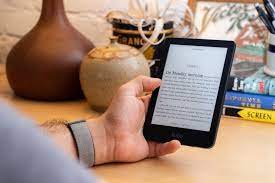
With that in mind, here are some surefire ways to prevent over-exposure to blue light and digital eye strain.
- Use Amber Light Apps.
Amber Light has a long wavelength that is soft to your eyes. There are many free apps that you can download for your smartphone or tablet that will change the brightness of your screen at night to amber light, allowing you to read and sleep easily without any stress.
Will Apple products such as the iPhone and iPad now come with this feature and many Android devices are following it. Often, you can find this feature in your display settings. This will probably be called “Night Mode” and will give you an option of what time of night you would like to turn it on. Like their Blue Light filter applications that are available online such as Iris, Twilight, and Night Shift.
- Get special eyewear.
Companies like Gunner Optics make amber light glasses and special sunglasses. Which filter out most of the blue light from your everyday light. 80% of the group reported that their eyes felt less tired than usual. This is because the amber light is very easy on our eyes and they are not forced to press too much. Here we go to share prescription sunglasses.
- The principle of 20-20-20
Spending a long time staring at short distances is not a natural comfort to our eyes. The problem came with the invention of the books themselves, as before men and women did not have much reason to focus on a particular area for too long.
Now, it is important to respect the biological desires of your eyes, which is easy with the 20 (minutes) -20 (feet) -20 principle (seconds). Here’s how it works. Every twenty minutes, take twenty seconds to look at an object at least twenty feet away. Something else you can do is rule 50-10, which says you should take a 10-minute break from your screen every 50 minutes.
- How to blink and spray
Excessive staring at our phones will cause excessive dryness. If you didn’t know beforehand, blinking is our body’s way of supplying moisture to our eyes. Therefore, more frequent blinking while using the device will help to cope with the dryness.
Your eyes blink automatically at their own pace, be aware of blinking more often or even blinking multiple times. Turning each page (or scrolling down) to create the moisture your eyes need. Will work wonders for Also, at the end of each chapter or two, spray your face with sink water. Your eyes will absorb this moisture.
- Don’t keep your equipment too close
Getting too close to a potentially dangerous object is never a good idea. The same goes for blue light. Even if you’re losing your sight, or just having trouble seeing in the morning, keeping your phone close to your face for better reading is doing more harm than good.
Your eyes are already weak, don’t make them worse! Research shows that the best distance for instruments is at least 16 inches from your face. If you are holding it to that extent and are having difficulty reading, grab your reading glasses or consider seeing an eye doctor.
- Adjust your settings.
Out of all your settings, brightness, contrast, and text size are known to be the most annoying to your eyes. The added danger with glitter and contradiction is that too much or too little of each is detrimental. Sometimes it is easy to use your senses to decide the necessary tone, other times, especially when you are in a hurry, not so easy.
Fortunately, many apps are available that will adjust your brightness and contrast to suit your environment. Even if you think the display is too dim, avoid touching the brightness slider. The money was chosen in the specific interest of your safety. Finally, go to your settings and resize the text if you’re having trouble seeing it. This will help you to see your phone more closely.











