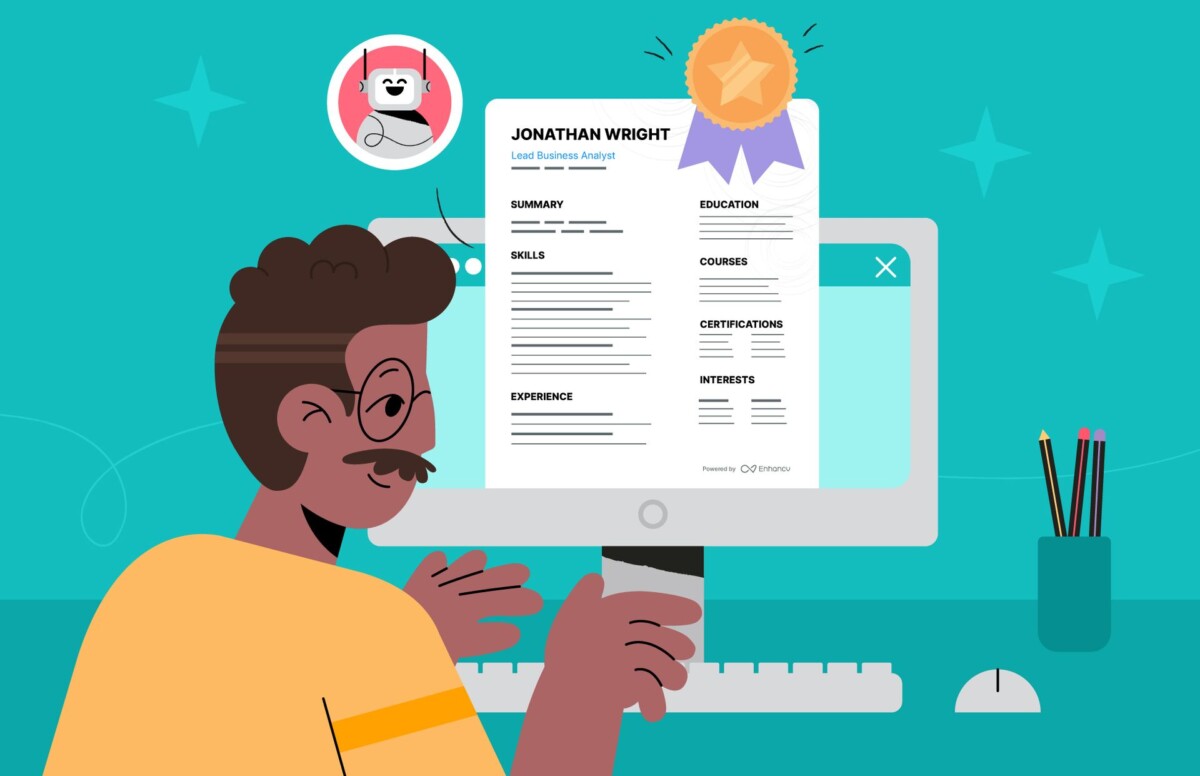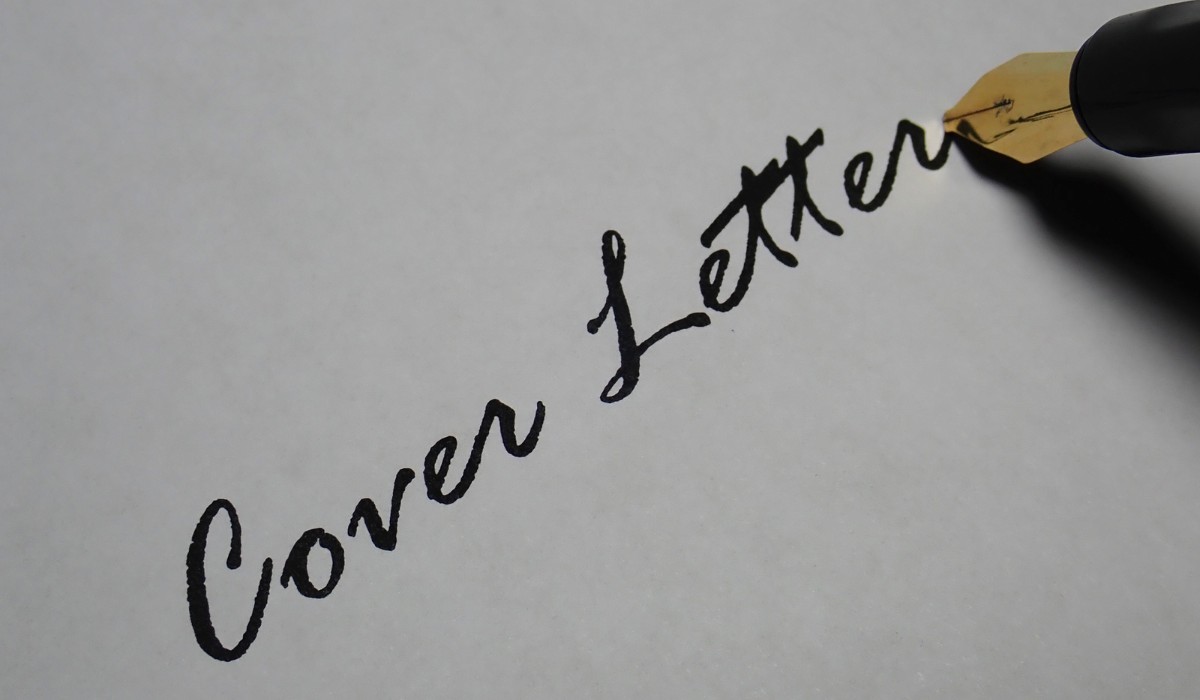In today’s digital age, many recruiters prefer receiving resumes via links rather than email attachments. Sharing your resume through a link is convenient, professional, and ensures compatibility across devices. Here’s a comprehensive guide on how you can create and share your resume via a link.
Why Share Your Resume via a Link?
- Convenience: Recruiters can access it instantly without downloading.
- Professionalism: A link provides a clean and modern approach.
- Ease of Updates: You can edit your resume, and the updated version is automatically available via the same link.
Methods to Share Your Resume via a Link
1. Upload to a Cloud Service
One of the easiest ways to share your resume via a link is by uploading it to a cloud storage platform.
- Google Drive:
- Upload your resume to Google Drive.
- Right-click on the file and select “Get Link.”
- Choose the access settings (e.g., “Anyone with the link can view”).
- Copy the link and share it with the recruiter.
- Dropbox:
- Upload your resume to Dropbox.
- Click on the “Share” button next to the file.
- Generate a link and adjust permissions if needed.
- Share the link with the recruiter.
- OneDrive:
- Save your resume on OneDrive.
- Click on “Share” and choose “Copy Link.”
- Set permissions to “Anyone with the link can view.”
- Share the link via email or message.
2. Create a Personal Website or Portfolio
Having your resume hosted on a personal website or portfolio not only looks professional but also showcases your technical skills and creativity.
- Use platforms like Wix, WordPress, or Squarespace.
- Add a “Resume” section with a downloadable or viewable version.
- Share the website link with recruiters.
3. Use LinkedIn’s Resume Feature
LinkedIn allows you to upload and share your resume directly from your profile.
- Log in to your LinkedIn account.
- Go to your profile and click “Add Profile Section.”
- Upload your resume under the “Featured” section.
- Share your LinkedIn profile link with the recruiter.
4. Utilize Resume-Specific Platforms
Certain platforms like VisualCV or Zety allow you to create a professional online resume and share it via a custom link.
- Sign up for a resume builder platform.
- Create your resume using their templates.
- Publish it and copy the link.
- Share the link with recruiters.
Best Practices for Sharing Your Resume Link
- Check Accessibility: Ensure the link works and permissions are set to “View Only.”
- Use a URL Shortener: If the link is too long, use tools like Bitly to create a concise link.
- Test the Link: Open the link on different devices to verify it works seamlessly.
- Follow Up: Confirm with the recruiter that they can access your resume.
Conclusion
Sharing your resume via a link is an effective way to simplify the job application process and make a great first impression. By using cloud storage, creating a personal website, or leveraging platforms like LinkedIn, you can ensure your resume is easily accessible and professionally presented.
Also Read: Rajasthan Court Accepts Petition Claiming Ajmer Sharif Dargah is a Hindu Temple