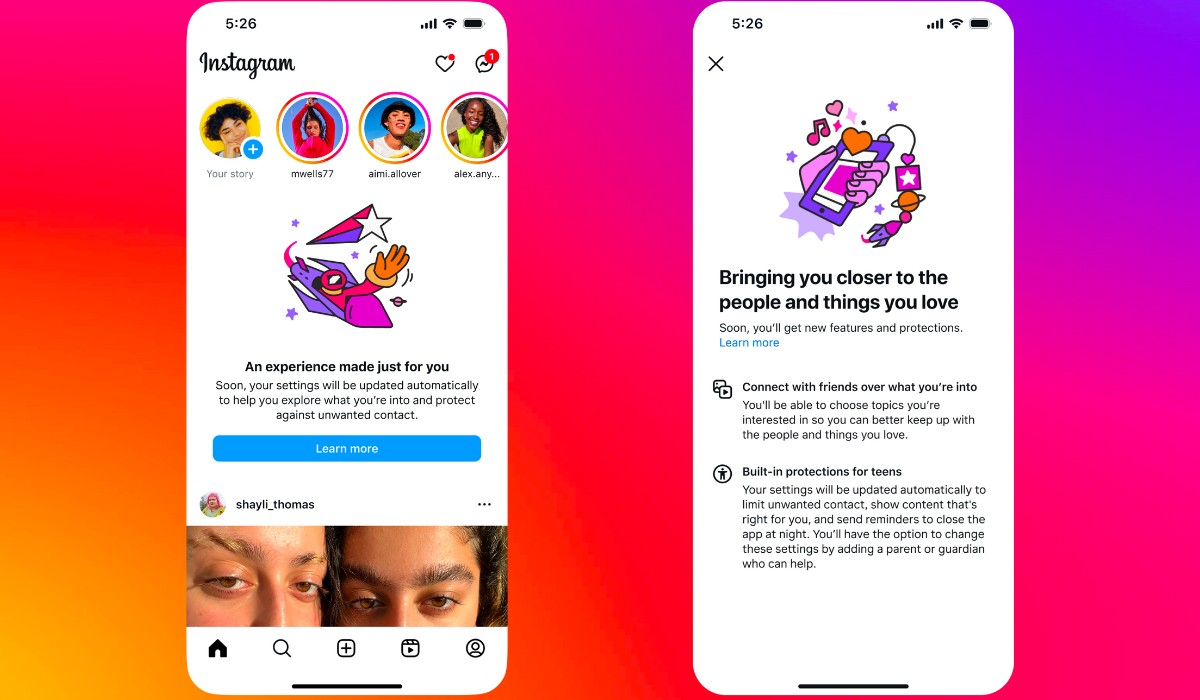Apple releases its latest operating system, iOS 18, to iPhone users today at 10:30 PM IST. This major update introduces a host of new features and enhancements to improve your iPhone experience. Here’s everything you need to know about the update.
Compatibility: Which iPhones Support iOS 18
iOS 18 will be available for the following iPhone models:
- 2024 iPhone 16 Series
- iPhone 15
- iPhone 15 Plus
- iPhone 15 Pro
- iPhone 15 Pro Max
- iPhone 14
- iPhone 14 Plus
- iPhone 14 Pro
- iPhone 14 Pro Max
- iPhone 13
- iPhone 13 mini
- iPhone 13 Pro
- iPhone 13 Pro Max
- iPhone 12
- iPhone 12 mini
- iPhone 12 Pro
- iPhone 12 Pro Max
- iPhone 11
- iPhone 11 Pro
- iPhone 11 Pro Max
- iPhone SE (2nd generation)
- iPhone SE (3rd generation)
How to Download iOS 18
To install iOS 18 on your iPhone, follow these steps:
- Go to Settings
- Tap on General and then Software Update
- Check if the iOS 18 update is available for your device.
- Tap on Download and Install if the update is available.
New Features in iOS 18
Enhanced Customization
- Home Screen & Lock Screen: Customizable layouts, app and widget arrangements, and new visual effects. Users can now place apps and widgets anywhere on the Home Screen and apply dark or tinted effects.
- Control Center: Redesigned for quick access to frequently used controls, including media playback, Home controls, and connectivity. Users can add third-party app controls and manage Lock Screen controls with the Action button on iPhone 15 Pro models.
Photos App Gets a Major Overhaul
- Design and Functionality: The Photos app features a simplified grid view, thematic collections, and a new carousel view that highlights favorite moments. Users can now pin collections and enjoy autoplaying content that brings their photo library to life.
Revamped iMessages
- Dynamic Text Effects: New animated effects for text, emojis, and stickers. Users can now format messages with bold, underline, italics, and strikethrough. Tapbacks have been expanded, and users can schedule messages for later.
Mail App Improvements
- Inbox Management: On-device categorization organizes emails into Primary, Transactions, Updates, and Promotions for better management and accessibility.
Safari Enhancements
- Machine Learning Integration: Safari now provides summaries of articles, quick information on locations, and plays artist tracks directly from articles. The redesigned Reader mode includes summaries and tables of contents for longer articles.
Introduction of the New Passwords App
- Password Management: The new app helps users manage passwords, passkeys, Wi-Fi passwords, and verification codes. Additional controls are available for managing app visibility, contact sharing, and accessory connections.
What’s Not Included
The anticipated Apple Intelligence features will not be available with this initial release of iOS 18. These features are expected to be introduced in a future update later this year, around October.
Also Read: Hindi Diwas: A Tribute to India’s Linguistic Heritage