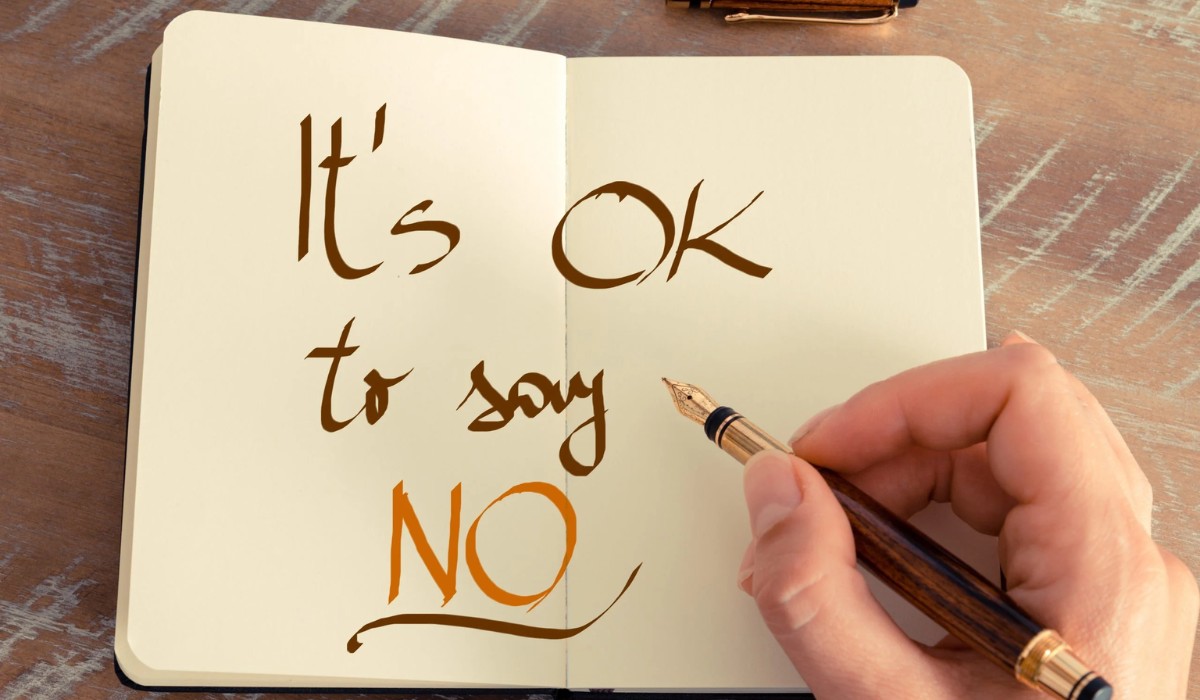Creating a passport in India has become more convenient with the online passport portal. Follow these steps to apply for a passport easily:
1. Register on the Passport Seva Portal
- Visit the Website: Go to the Passport Seva Portal.
- Register: Click on “Register” and provide the necessary details such as your name, email ID, and mobile number.
- Verify Email: You will receive a verification link in your email. Click on it to activate your account.
2. Fill Out the Application Form
- Login: Use your credentials to log in to the portal.
- Fill Form: Select “Apply for Fresh Passport/Reissue” and fill out the application form with your personal details, address, and other required information.
- Save and Submit: Review your application and submit it. Save a copy of the completed form for your records.
3. Pay the Application Fee
- Fee Payment: Choose the payment method (online through credit/debit card or net banking) and pay the application fee.
- Receipt: Save or print the payment receipt for future reference.
4. Schedule an Appointment
- Select a Passport Office: Choose the nearest Passport Seva Kendra (PSK) or Regional Passport Office (RPO) based on your location.
- Book Slot: Schedule an appointment date and time for your passport application submission.
Also Read: ऑनलाइन पासपोर्ट पोर्टल पांच दिनों के लिए बंद, सभी अपॉइंटमेंट फिर से शेड्यूल किए जाएंगे
5. Visit the Passport Seva Kendra (PSK)
- Prepare Documents: Gather all required documents, including proof of identity, address, and date of birth, along with a printout of your application receipt.
- Attend Appointment: Visit the PSK on your scheduled date and time. Submit your documents and biometric data.
6. Track Your Application
- Status Check: After submission, use the portal to track the status of your application using your application reference number.
- Updates: Regularly check for updates on the portal or via SMS/email notifications.
7. Receive Your Passport
- Processing Time: The processing time may vary. Typically, it takes a few weeks.
- Delivery: Once processed, your passport will be sent to your address via post or can be collected from the PSK.
8. Contact for Queries
- Customer Support: If you face any issues or have queries, contact the Passport Seva customer support through the portal or helpline numbers provided.
By following these steps, you can smoothly apply for and receive your passport in India through the online portal.
Also Read: A Look at Indian ICC Chairmen: From Dalmiya to Shah