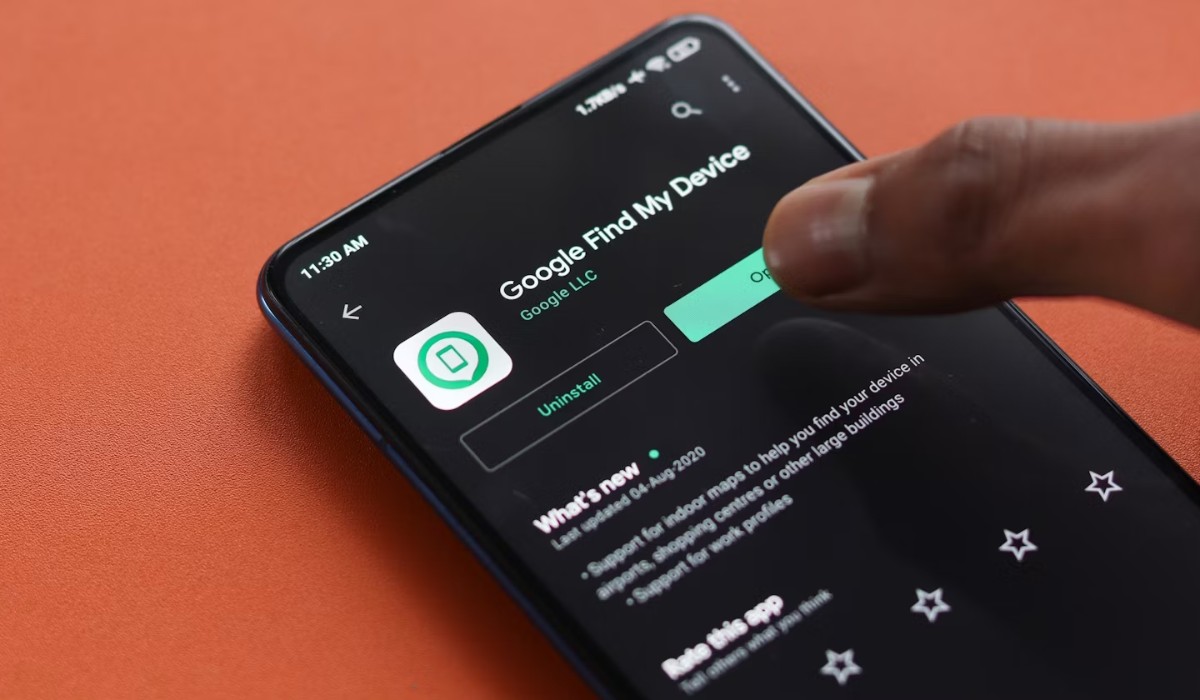In today’s digital age, smartphones have become indispensable tools for communication, productivity, and staying connected. However, the prospect of misplacing or losing your device can be a source of anxiety and inconvenience. Fortunately, by harnessing the power of Gmail and tools like “Find My Phone,” you can swiftly locate your device and mitigate the stress associated with its disappearance. Let’s explore some effective methods to find your phone using Gmail and Find My Phone:
1. Gmail’s “Find My Device” Feature:
Gmail offers a built-in feature called “Find My Device,” which enables users to locate their Android devices remotely. To utilize this feature:
– Open a web browser and navigate to the Google “Find My Device” webpage.
– Log in with the same Google account that is associated with the lost or misplaced device.
– Once logged in, the location of your device will be displayed on a map. You can also perform additional actions such as ringing the device, locking it, or erasing its data remotely.
Also Read: Mastering Email Communication in 2024
2. Using Gmail’s Location History:
Gmail automatically tracks the location of your device if location services are enabled. To access this feature:
– Open Gmail on a computer or mobile device.
– Scroll down to the bottom of the Gmail interface and click on “Details” located at the bottom right corner of the screen.
– A pop-up window will appear, displaying information about recent account activity, including the locations from which your account was accessed. You can use this information to trace the approximate location of your device.
3. “Find My Phone” Apps:
In addition to Gmail’s native features, numerous third-party apps are available for both Android and iOS devices that offer robust “Find My Phone” functionality. Popular options include:
– “Find My iPhone” for iOS devices: This app allows iPhone users to locate their device, play a sound to help locate it, remotely lock it, or erase its data in case of theft or loss. It can be accessed through iCloud.com or the “Find My” app on other iOS devices.
– “Find My Device” for Android devices: Google’s official app for locating Android devices offers similar features to “Find My iPhone.” Users can remotely locate, ring, lock, or erase their devices using this app.
Also Read: Gourav Vallabh resigns from Congress, says ‘can’t raise anti-sanatana slogans’
4. Remote Device Management Tools:
Many smartphone manufacturers offer their remote device management tools that integrate seamlessly with Gmail accounts. These tools allow users to locate, lock, or erase their devices remotely. Examples include Samsung’s “Find My Mobile” for Samsung devices and Huawei’s “Find My Phone” for Huawei devices.
5. Third-Party Security Apps:
Numerous third-party security apps are available on the market that offer comprehensive anti-theft features, including remote device tracking and management. These apps often provide additional security features such as antivirus protection and data encryption. Examples include Avast Mobile Security, Lookout, and Cerberus Anti-Theft.
In conclusion, Gmail and tools like “Find My Phone” offer powerful solutions for locating lost or misplaced devices, providing peace of mind and enabling swift recovery. By familiarizing yourself with these features and taking proactive steps to enable them on your device, you can effectively safeguard your digital assets and mitigate the impact of device loss or theft.