Ways to Protect Your Computers from Viruses
Computers are an incredible technology that many of us use every day of our lives. However, they’re prone to viruses and malware that could harm our files and steal our personal data, such as banking details and social security information. If you’re in the market for some extra security, here are 8 ways to protect your computer from viruses.
Install an Antivirus in your computers

There are many antivirus programs available, all ranging in price as the level of security increases. Installing the best antivirus is no easy task, and sometimes it may be safer for us to download more than one if they each cover different security aspects.
It can be said that there’s no need for antivirus as long as we don’t access the internet from our PC. This is, however, not necessarily true, as we can carry viruses between systems on USB sticks. It’s crucial to remember that you don’t have to spend a lot money, or any money at all, to have a safe and secure computer.
Keep Your Software up to Date
All computer operating systems receive frequent updates that enhance individual features. These updates also include security measures that keep our computers safe from the latest batch of viruses and malware cooked up by hackers.
We need to ensure that updates are notified or set to download and install automatically. Be warned, these installations can be time-consuming, especially if there are significant changes and security measures that change how the system handles various data.
Install an Ad-block

Online pop-up advertisements can often lead to sketchy websites that steal our data and install viruses. It’s often easier said than done when trying to avoid these, unless we download a reliable ad-blocker that stops us from seeing them all together.
It’s easy to find find free ad-blockers and various paid ones. The difference in price generally relates to how well it functions. We should be careful when browsing the web even if we have an active ad-block on. Since many sites prevent entry unless the extension or app is disabled.
Avoid cracked software
Everyone knows that you can download illegal or ‘cracked’ software online that seems to be easier on the wallet. They subject your computer to hard-to-detect bugs and will end up causing you more problems.
Install a firewall in your computers
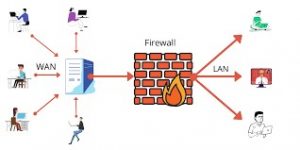
A firewall is a program that screens incoming internet and network traffic. Along with your virus program, it can help prevent unauthorized access to your computer.











